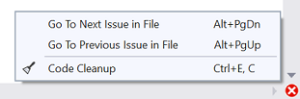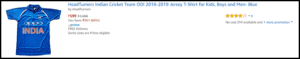Microsoft Visual Studio is a one stop IDE for Android, iOS, Windows, Web and Cloud. Visual Studio is being used for building and debugging all kinds of applications by developers all around the world. The last Visual Studio release was on 7th March 2017 when Microsoft launched Visual Studio 2017 with exciting new features, upgrading some of the framework within the IDE.
Microsoft is now set to launch the Visual Studio 2019 Developer Edition on 2nd April 2019. A day long virtual event will be hosted by Microsoft which will start at 9:00am Pacific Time. To know more about the Visual Studio 2019 launch event, click here. Also, to download Visual Studio 2019 release candidate, click here.
New Features in Visual Studio 2019:
Visual Studio 2019 has been developed on three fundamental ideas, namely:
- Productivity
- Modern Development Support
- Innovation
Productivity
Whether you are a team or a professional person, visual studio 2019 offers more productivity for everyone. Microsoft has always focused on increasing the performance of IDE which will boost the productivity of an individual or team.
- New start window: A simplified a new startup window, where you can open recent projects, clone or checkout code, open project or solution, open a local folder, or create a new project.
- Better Search: Quick launch has been improved to better search experience which is faster, dynamic display of results, which is more effective.
- One Click Code Cleanup: A new command to identify & then fix both warnings/suggestions with the click of a button.

- Debugger improvements: Now you can search with the Watch Window more effectively and format watch values.
- Visual Studio Live Share: Share your code-base with teammates and start working together. This service will be installed by default in Visual Studio 2019.
Modern Development Support
- Manage Pull Request: With the introduction of this new extension, you can run, review and debug pull requests without leaving the IDE. Azure Repos is supported under this extension but they are expanding to support GitHub as well. You can download Pull Request extension from the marketplace.
- Develop.Net Core 3 application: Improved cross-platform C++ development along with .Net mobile development for iOS and Android using Xamarin.
Innovation
- Pre-monitor aware rendering: New visual studio per-monitor aware (PMA) application that will solve the resolutions issues that developers faced when having different scale factors or when working on remotely connected machines.
- Visual Studio IntelliCode: It is an extension that enhances the software development process with the help of Artificial Intelligence (AI). Some features are:
- context-aware code completion
- find difficult code issues
- focus code reviews
- guide developers to adhere to the patterns and styles of their team
- Now C++ and XAML are also supported by IntelliCode extension for Visual Studio.
- Also, you can train your own custom model in this new extension.
In a way, Visual Studio 2019 and newly introduced extensions are going to enhance the productivity and help you build solid softwares or applications for the future. For the latest updates from the world of technology, keep following ReadScoops.com.