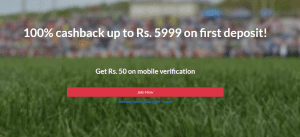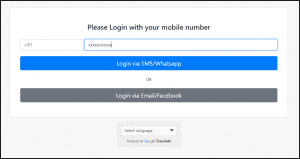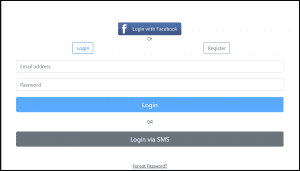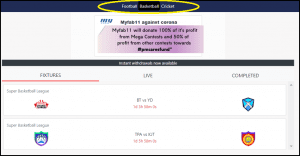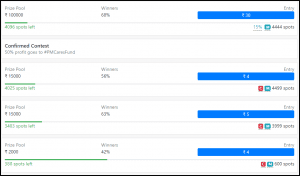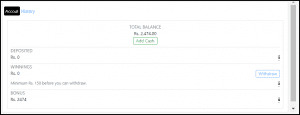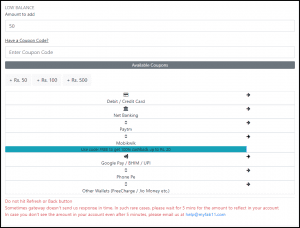With the number of cricketing contests across the world always increasing, people are frequently asking how to play fantasy cricket in the country. It’s easy to find online fantasy cricket games in India but we’re here to talk you through playing specifically on MyFab11, a quickly rising fantasy cricket league in the country. When you sign-up, use code “READAD46” to get INR 50 FREE!
The platform offers almost everything that you would look for while playing a fantasy cricket game online. Right from smooth registration to multiple deposit offers and online fantasy cricket games of all the live matches possible – MyFab11 has it all. They even have the instant cashout feature, so it doesn’t take much time for your winnings to hit your bank account!
How to register to MyFab11?
- STEP 1. From the MyFab11 homepage, click the big red button that says ‘Join Now‘.
- STEP 2. Now, choose between a phone number registration or Email/Facebook registration. If you choose mobile registration, you are further given the option of getting your OTP code through SMS or through WhatsApp. Remember to use code “READAD46” while signing up to get INR 50 FREE!
- STEP 3. If you select the Email/Facebook registration option, you have to enter your email and password to register to MyFab11. Alternately, you can select the ‘Login with Facebook‘ button for a quick social login. You are now registered to MyFab11 and can begin playing fantasy cricket games on their platform.
How to login to MyFab11?
- STEP 1. Go to www.MyFab11.in and click ‘Already have an account? Login‘.
- STEP 2. If you registered via Email or Facebook, click the grey button below. If you used your mobile number, enter it and click the blue login button.
- STEP 3. You will be asked to choose between an SMS or WhatsApp option for getting your OTP. Once done, enter the done and you will have successfully logged in to MyFab11 and can start playing fantasy cricket games.
ALSO SEE: List of top fantasy cricket websites in India
How to join a contest on MyFab11?
- STEP 1. Once logged in to your MyFab11 account, select which sport you would like to play fantasy games on the platform. Right now, you can choose between fantasy cricket, fantasy football and fantasy basketball on MyFab11.
- STEP 2. On the next page, you will have the option to select the match of your choice from different contests. These vary based on entry fee amount, number of participants, % of players who will end as winners, guaranteed contests, multiple entry contests, grand leagues, head-to-head and much more.
- STEP 3. At the bottom of this screen, you will find a green button called ‘My Teams‘. Click here and if you haven’t made a team yet for this contest, a blank screen will show up. However, another button will be available at the bottom, saying ‘Create Team 1‘. Click here to select your fantasy team.
- STEP 4. Now, choose your team based on the parameters set by MyFab11. Remember, you will have to select based on combinations specified for each player type. In cricket, you can’t choose all all-rounders; in football, you can’t choose all forwards; in basketball, you can’t choose all point guards. Also, you must select your team within the mentioned budget. Each team must also have enough of representation.
- STEP 5. Once done, click the green ‘Continue’ button at the bottom right corner.
- STEP 6. Select the captain and vice-captain of your fantasy team. The captain will get 2x fantasy points while the vice-captain gets 1.5x. MyFab11 will show you the percentage of teams that have selected each player as their captain and vice-captain, to help you strategize better.
- STEP 7. Once done, click the green ‘Save Team‘ button on the bottom right. On the next page, you can select from and join multiple fantasy contests.
How to deposit funds on MyFab11?
- STEP 1. On you logged in screen, you will find a menu at the bottom of the screen. Click the ‘Me‘ option in the menu.
- STEP 2. Your next screen will give you a number of options with regards to your MyFab11 account. To initiate the process of a deposit to your account, click on the ‘My Account‘ option.
- STEP 3. On the next screen, you will get an idea of your current winnings and the balance of your MyFab11 wallet. Click on the ‘Add Cash‘ button in the middle if you wish to make a deposit. There are multiple deposit codes running, which are often advertised across the MyFab11 website. These codes differ from time to time.
- STEP 4. Now, you must enter the total amount you wish to deposit in INR and enter a coupon code if you have any, to avail of any of the different deposit bonuses running on MyFab11. Below that, you can select the payment method which ranges from Debit/Credit cards to netbanking to PayTm, Mobikwik, Google Pay/BHIM/UPI, Phone Pe and other online wallets.
- STEP 5. Follow the payment instructions based on the method of payment you have selected. Once successful, the funds will reflect in your MyFab11 account.
Sign-up to MyFab11 with code “READAD46” to play fantasy cricket and get INR 50 FREE